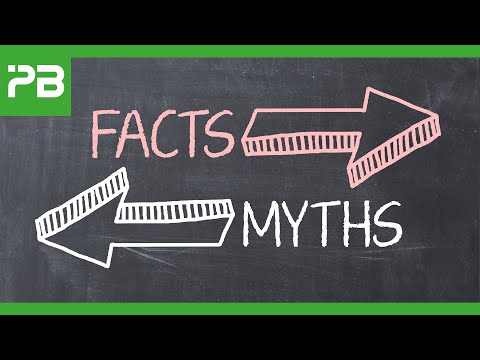As the situation with Covid-19 continues to change from day to day, the Ministry of Education is preparing schools and whanau for the possibility of remote learning by assembling a range of online curriculum resources and tools to support those schools who don’t already have that capability.
It’s also working with the telecommunications industry on rapid deployment options for students without internet or sufficient internet at home, and with governments organisations to prioritise demand for laptop and tablet devices in a situation of potentially extended supply chain constraints.
Teachers and schools are moving quickly to ensure students and household have access to critical systems, reliable internet connections, and Bring Your Own Device (BYOD) learning devices they can use for remote learning should the necessity become a reality.
PB Tech's BYOD Portal is already being used by over 250 primary and secondary schools in New Zealand and can help teachers communicate the right BYOD devices for parents to get by giving the schools the ability to configure their own BYOD page with an approved list of BYOD devices that students and parents can buy online or in-store.
There's a customisable page for every single school in New Zealand – contact our education team to get school admin access and start configuring your page today.
Every school uses a different technology system, and each of the main education device providers have made resources available online. We’ve collated some of those resources here, as well as the our recommended devices to use with each ecosystem.
Google resources on how to prepare students to learn from home with Chromebooks:
• Preparing students to learn from home with Chromebooks
• Prepare Chromebooks for eLearning days at home
• Extending Hangouts Meet premium features to all G Suite customers through July 1, 2020
• EDU on Air Livestream - Enabling Distance Learning with G Suite and Chrome
• Keeping Lessons Going Remotely - Jennie Magiera Global Head of Education Impact, Google for Education
• Enabling Distance Learning through G Suite and Chrome - Google for Edu Teacher Center
Microsoft resources on how to prepare students to learn from home with Windows and Microsoft devices:
• How schools can ramp up remote learning programs quickly with Microsoft Teams
• Making remote learning effective and engaging with Microsoft Education resources
• What we can learn from the current school closures about how to support remote learning
• Posts tagged with Covid-19 on the Microsoft education blog
• Master post by Microsoft Education Solutions Specialist Sam McNeill
Apple resources on how to prepare students to learn from home with Apple devices:
• Master post with links to Apple’s education resources
• Apple School Manager
• Apple Mobile Device Management
• Apple Education Support
It’s an uncertain time, and PB Tech is here to help support our schools and communities to make sure everyone makes it through. If you had any questions our education specialists can answer, we’re at your service. Feel free to get in touch today.